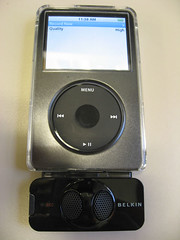The Next Five Billion Users
For those interested this is a very interesting podcast of the supernova conference held in 2006. Titled "The Next Five Billion Users" it's a panel discussion on network covereage both broadband and mobile in India and China.
In many ways it is the mobile network which is the primary and preferred means of connectivity for populations such as India and China compared to users in developed countries like OZ. There is an interesting presentation on the Internet in China as well.
http://www.itconversations.com/shows/detail1637.html
Technorati Tags: tlnw mlearning clcommunity
In many ways it is the mobile network which is the primary and preferred means of connectivity for populations such as India and China compared to users in developed countries like OZ. There is an interesting presentation on the Internet in China as well.
http://www.itconversations.com/shows/detail1637.html
Technorati Tags: tlnw mlearning clcommunity
Labels: mlearning